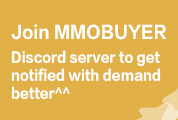[Notice]There are mainly two kinds of orders listed at our site.
Red orders:
Those orders (which we mark them as red) are selling for instant and real demand so you will get the order details directly.
You need to deliver the order and upload the delivery videos within 1 hour, or the order will be cancelled auto(not for new world ).
Once it's canceled, you might have to reset the order or it might be taken by someone else.
Feel free to contact us via discord or skype for help if you get any problems.
Black orders:
Those orders (which we mark them as black) are selling for potential demand, please take only when you can accept the price.
As black orders are listed for potential demand so you need to contact us via skype or discord to confirm the order details.
Those orders are usually needed to be done by mails and video needed.
It may be a bit troublesome for black orders but can help you get rid of the gold faster.
1.Register
Registration is required when selling to us, and all the information should be correct to make sure you will get your payment efficiently.
(To avoid SCAMMERS, your account is not activated automatically but manually by us.
Please contact us via discord or skype to activate your account.)
2.Check the instant demand and price
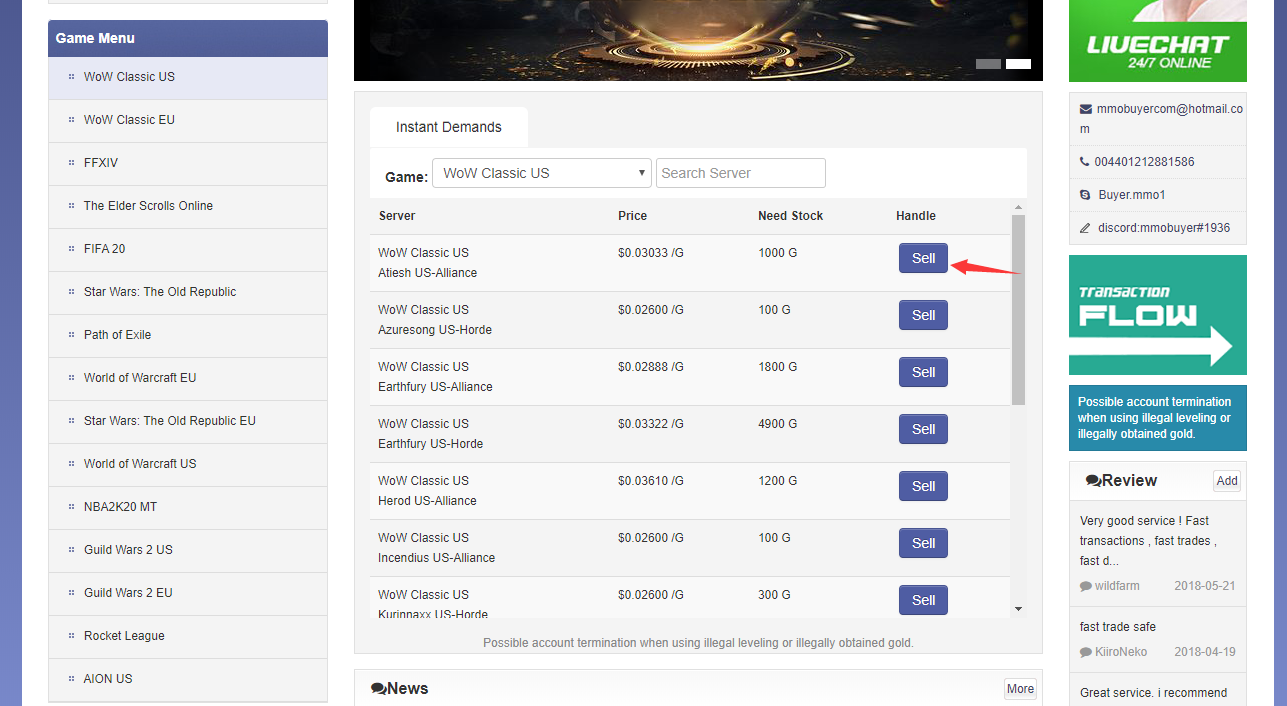
This is the demand page where we update the instant demand and price. All prices listed are provided solely as a price range. The
value of in game gold varies on different servers and keeps changing based on demand and supply.
When the demand update, you can click the "sell" button and take the order from our site.
3.Add orders to your offer
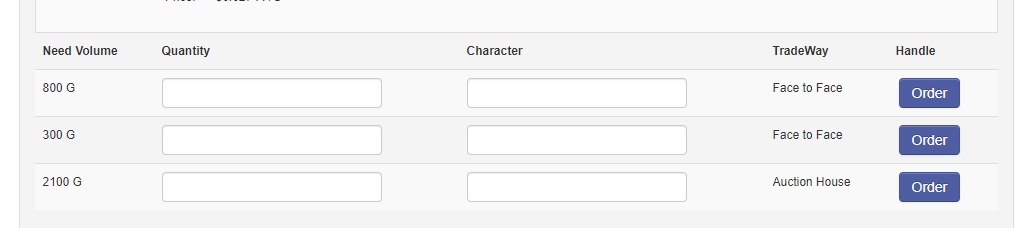
Every line here stands for one order, you can put the same quantify with the order volume if you can handle the full order.
Or if you don't have that much, you can just put your stock amount in which you can take a part of the order to finish
Notes:
Tradeway is the method the buyer wanted to receive the gold, so please follow it. If you got any problem with delivering the order,
please contact us at once from Discord: mmobuyer#1936 and Skype: buyer.mmo1.
4.Deliver the appointed orders and upload the proof of delivery.
Video is always required to confirm your orders at our site, so please make sure you can record the delivery process and
different delivery method has different requirements for videos as follows:
Steps for trade gold/items for Diablo 4
1.Once you take the order, the order details will give you buyer's battle tag.
2.Then you need to add buyer from battle net first and after invite him to trade in game. (You can let us know if buyer keeps no response so we will try to contact buyer for you)
3.Transactions need both you and buyer online at the same time. Please deliver the correct gold amount or items to the correct buyer's character in game and do not forget to record the whole delivery process.
here is a video sample which you can check first before taking any D4 orders
requirements for New world gift coins
1. you need to press esc to check game menu first and there will be world name in right bottom corner
2. then you need to give coins to the correct buyer in game
3: you need to record the whole trade process in which we will check how much coins you sent and how much coins left at your bag
here is a video sample which you can check first before sending
Face to Face Trade for TBC:
requirements for video :
1:you need to add the buyer in game first
2:before trading the gold please show us that the buyer is not in your ignore list
3:you need to record the whole trade process
4:you must show us your character's server after the trade
here is a video sample which you can check first before trading
Mail for TBC::
requirements for video :
1:you need to add the buyer in game first
2:before mailing please show us that the buyer is not in your ignore list
3:you need to record the whole mailing process
4:you must show us your character's server after mailing the gold
here is a video sample which you can check first before mailing
Auction house for TBC::
requirements for video :
1. You need to search the certain items at auction house which are listed by the corresponding character of your orders
2. Check the items and seller name carefully enough then buyout them one by one
3. Go to your mailbox and show those items one by one for us to check in detail
4. Log out from game till the realm selection page for us to check your server info
Warning: For auction house,there are some scammers these days who may try to make a similar character name and then put the same items as the seller.
So please make sure to double check the character name before buying the items.
here is a video sample which you can check first before buying the items
We suggest that you use Bandicam or OBS to record. It's free and easy to use.